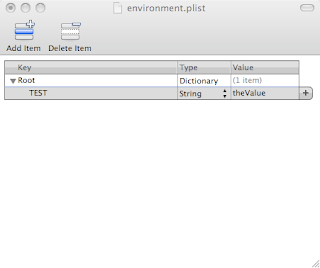NB this still seems flakey (ie it works sometimes but not
reliably). Use at your own risk...
Preliminaries
These instructions assume you have an iSight camera, and
have downloaded and installed Apple's QuickTime
Broadcaster.
Register to get an account on the
University Darwin Streaming Server. You will be given
FTP access to pilton.ucs.ed.ac.uk—the
reflector which will braodcast your video stream.
Setting up a live broadcast
Plug in the iSight; quit from iChat; launch QuickTime Broadcaster.
Check the IP address for pilton.ucs.ed.ac.uk
(type
host pilton.ucs.ed.ac.uk on the unix command
line).
In the quicktime broadcaster window, select multicast
transmission, and enter the reflector (i.e. pilton) IP
129.215.16.20 for both audio and video
address. Don't change the port entries.
Under Audio, enable the audio stream and select the source
(probably iSight) and set parameters; under Video enable the
video stream, select source (iSight) and parameters. (Note
that the University reflector is throttled at 350kbits/sec
total for both streams, so 300kbits/sec is about the most
you can use for video.)
Now choose File>>Export>>SDP... from the file menu. This
produces an sdp file. Save it somewhere
convenient (eg. as test.sdp) and then transfer it to the reflector
(pilton.ucs.ed.ac.uk) by ftp.
You can save the Broadcast Settings at this point, quit
QuickTime Broadcaster, and come back later to give your
performance.
Launch Quicktime Broadcaster; Click the broadcast button to
go on air, and tell your audience to watch the stream with
QuickTime Player (File>>Open URL in New Player...) using a
URL like
rtsp://pilton.ucs.ed.ac.uk:554/hcs/test.sdp
(see your email from ucs which gives details of the URL to
your space on pilton). Unfortunately, both Safari and
Firefox try and open this URL using Real Player - which
doesn't cope with the format.