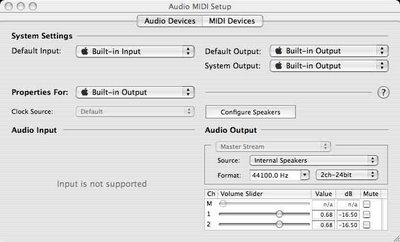My audio applications have stopped working
Audio device may be in use by another application
Mac OS X: No audio from certain multimedia content
This may mean that one application has changed your computer's audio settings to a sample rate that is too high for other applications to use. The problem may appear when you try to play audio content from BBC or NBC in Real Player.
Apple suggests:
To use the Mac OS X audio drivers:
- Open Audio MIDI Setup and click the Audio Devices tab.
- Choose Default Output: Built-in Output and System Output: Built-in Output from the pop-up menus.
Then set audio output to 44.1kHz 2-channel 24-bit
- Under Properties for: select Built-in Output.
- Set the Audio Output Format to 44100.0 Hz. 2ch-24bit
- Quit Audio MIDI Setup.
What if it says output is not supported?
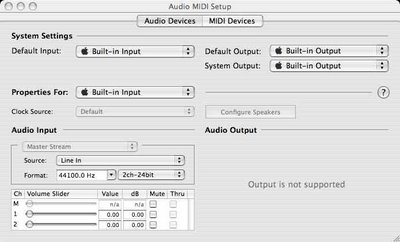
Under Properties for: choose Built-in Output